“Why the $#%&* are my pictures so small?!”
In recent months I have heard from more and more people wanting to celebrate their loved ones in tribute books. Whether for a milestone birthday or anniversary, or even to say “congrats” for an achievement (virtual graduation, anyone?), these books are an opportunity to show your love through words and pictures.
But it breaks my heart when the pictures in the books look like postage stamps.
So, today a public service announcement: If you are taking digital photos of your life—whether it be for an eventual family album, yearbook, scrapbook, or even just to live on your devices indefinitely (shudder to think!!)—you MUST use high-resolution images.
Despite sending detailed instructions on how to upload high-resolution images for a book, many people still send me low-resolution digital files and then wonder: “Why the $#%&* are my pictures so small?!”
Every answer I give is some version of: “Well, they’re too damn small!”
Why your digital photos are printing so small: 3 mistakes to avoid
1 - Your photos are too small because you are relying on social media to save and gather them.
Often clients will tell me it’s just easier to pull the photos from an album on Facebook—they’re easy to find, so readily accessible. But what many people don’t realize is that once you upload a picture to Facebook, the platform immediately converts your image to a lower resolution—translation: the file is now smaller, and you can’t get those pixels back.
Even Google Photos degrades photo quality when uploading images to your collection unless (a) you change your setting to request differently or (b) you have the paid version that allows for more storage.
Solution: Keep an archive of all your important photos on your computer, an external hard drive, or in the Cloud. The better organized they are, the easier it will be to find the original (high-resolution) image when you need it!
While it may seem convenient, pulling an image from a social media platform such as Facebook is NOT ideal for printing. These sites immediately strip away pixels from images upon upload, so you’ll need to find your original digital file if you want it to print with a high quality.
2 - Your photos are too small because you have your digital camera settings wrong.
Maybe you wanted to ensure you could hold as many pictures as possible on your memory card, or maybe you simply never went in to check the settings on your new high-end digital camera. Whatever the reason, many people (are you one of them?) are shooting all their family photos on a low-resolution setting.
If you are taking photos that you plan to eventually print for an album or in a book, you must ensure that the images are taken with enough pixels per inch. And just because your camera comes with a high megapixel count, you’re not necessarily set up to capture high-resolution images (there’s image compression to consider, for example, and how much digital zoom you may be using when taking a shot).
“Choosing the right settings on your camera is only the starting point to getting the best resolution possible out of your images,” Elizabeth Mott writes in this helpful piece about how to ensure you’re taking high-resolution photos with your digital camera.
My advice? The cost of both smart phone storage and memory cards for digital cameras has come down sufficiently that I think buying one with LOTS of storage is worth the investment; once you know you’ve got plenty of space to save your photos, snap away at the highest resolution possible—I promise you won’t regret it when you feel compelled to print one of those precious gems (or, even better, many of them in a book).
Every camera manufacturer displays resolution settings differently. Here is an example of choices on a Canon DSLR. If you’re photographing for print, use either the large setting (L, which translates to a 5184 x 3456 JPEG image of 18MP) or the RAW one (which has the same pixel dimensions and file size, but is not compressed like the JPEG).
3 - Your photos are too small because you are being, ahem, lazy.
Not sure where to find the original image? Take a screenshot, many people figure. Or use the shot your daughter emailed to you (without realizing she did not attach the original but a lower-resolution version to increase send speed). If you, like most people, do not have a meticulously organized folder system for backing up your digital photos to a computer or external hard drive, then finding images when you need them will undoubtedly be a challenge. But if you want photos to appear in your book, then you need to do the legwork to discover where those high-res versions are.
A professional personal historian or photo manager can help you do this detective work, if you’re not so inclined. (Give me a call ; )
But no matter who does the legwork, I implore you: Go to the effort of finding the original—larger, higher-quality—photo if you plan to print it. Why pay for a book, an enlargement to frame, or any other printed memory if it’s not going to look good?
When you email a photo from your phone to another person, you have the option of choosing if you want to “reduce message size by scaling the image.” Doing so is one way images get degraded and end up needing to print at small sizes. For optimal print results, choose “actual size” when sending an image.
Your memories matter enough to treat them with care—and your photos are, if nothing else, repositories of your memories!
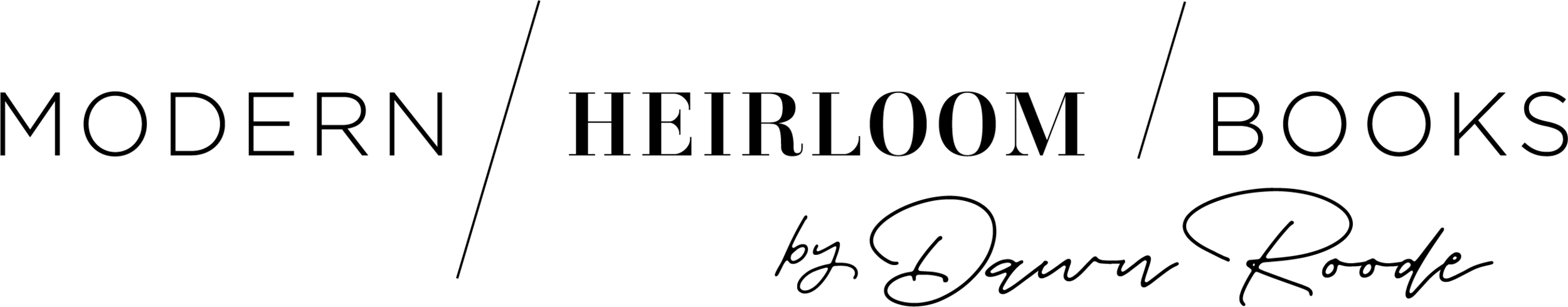





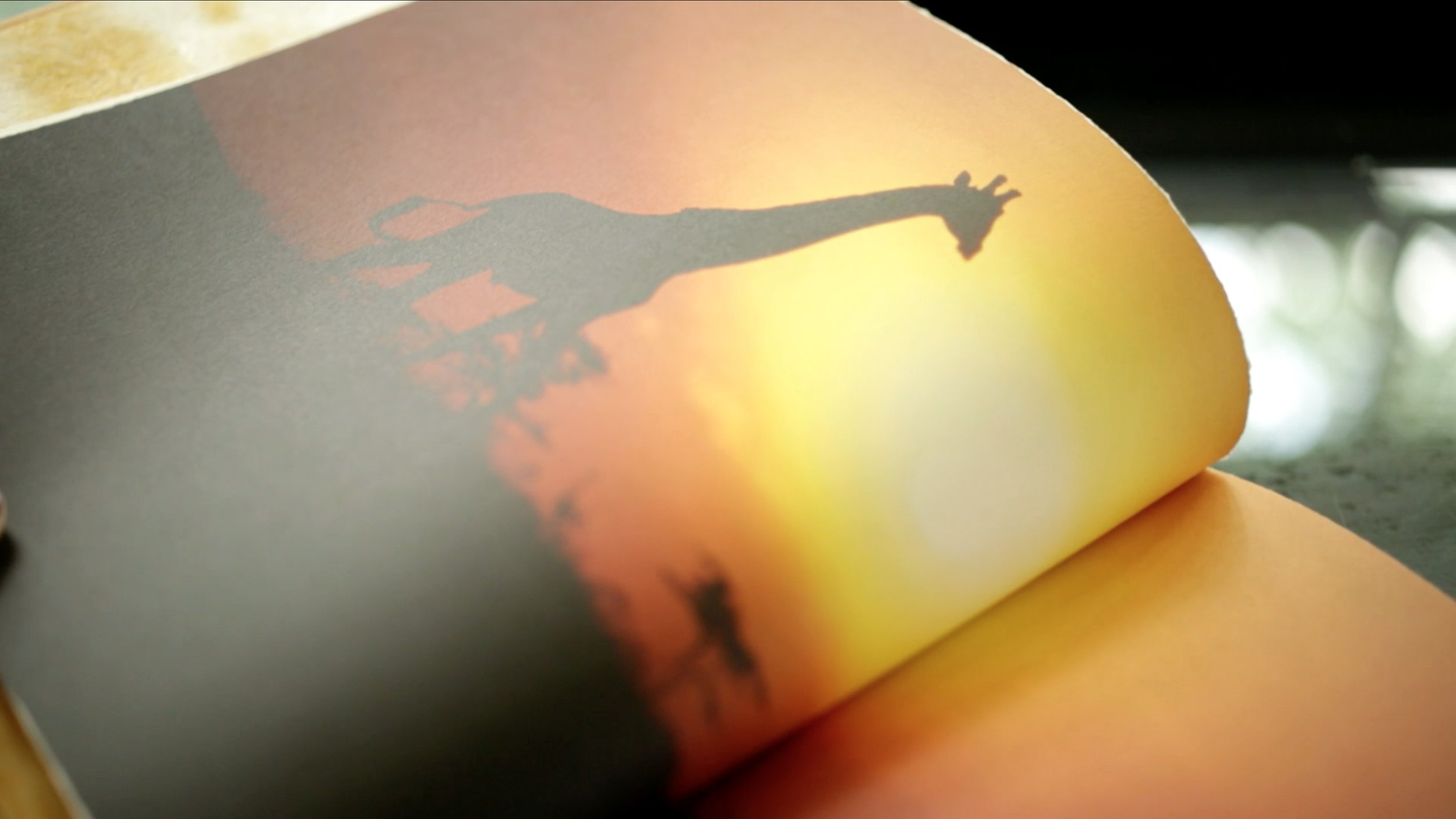


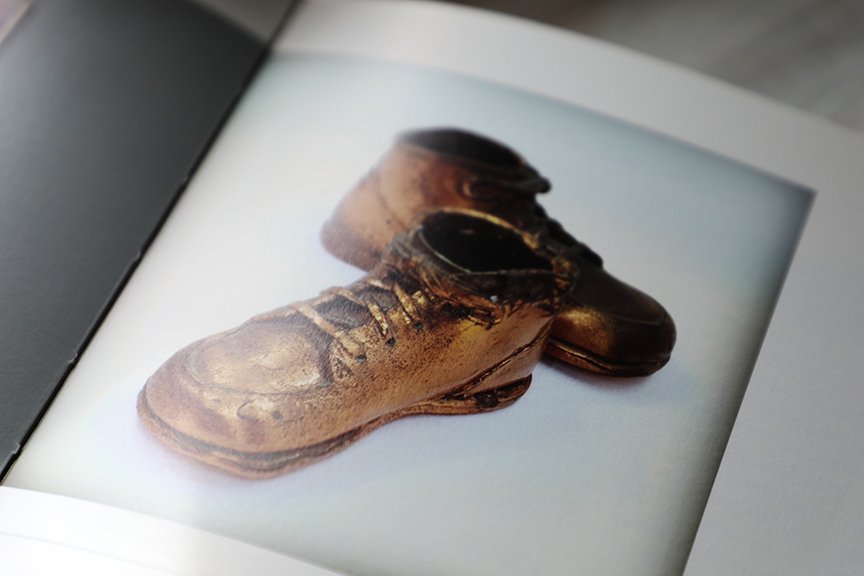

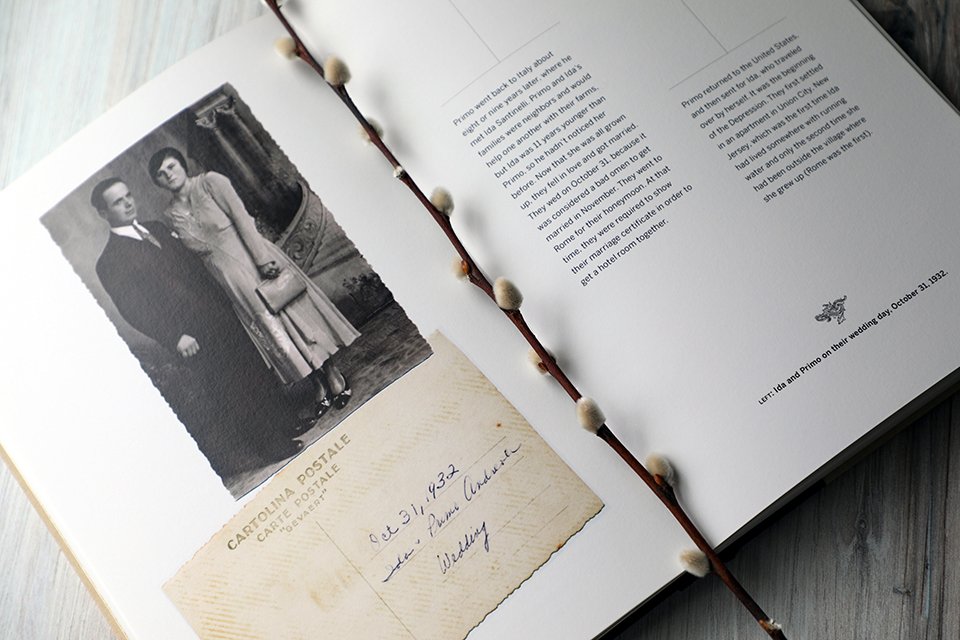













Cataloguing your family heirlooms in a book is a great way to pass down their stories. Here are some tips for capturing incredible images of them, too.